Work administration is a space available to all CELUM Work users (with possible access restrictions). There, you can see and manage all Workrooms in the organisation as well as see and manage briefing forms.
Any CELUM Work user can access Work administration by clicking on the
"Work administration" button in the avatar menu:
For easier navigation and overview, Work administration has 2 sections:
Workrooms where you can see all Workrooms within an organisation as well as delete, finish, and reopen them.
Forms where you can create briefing forms and fields, and see all briefing forms and fields created in the organisation.
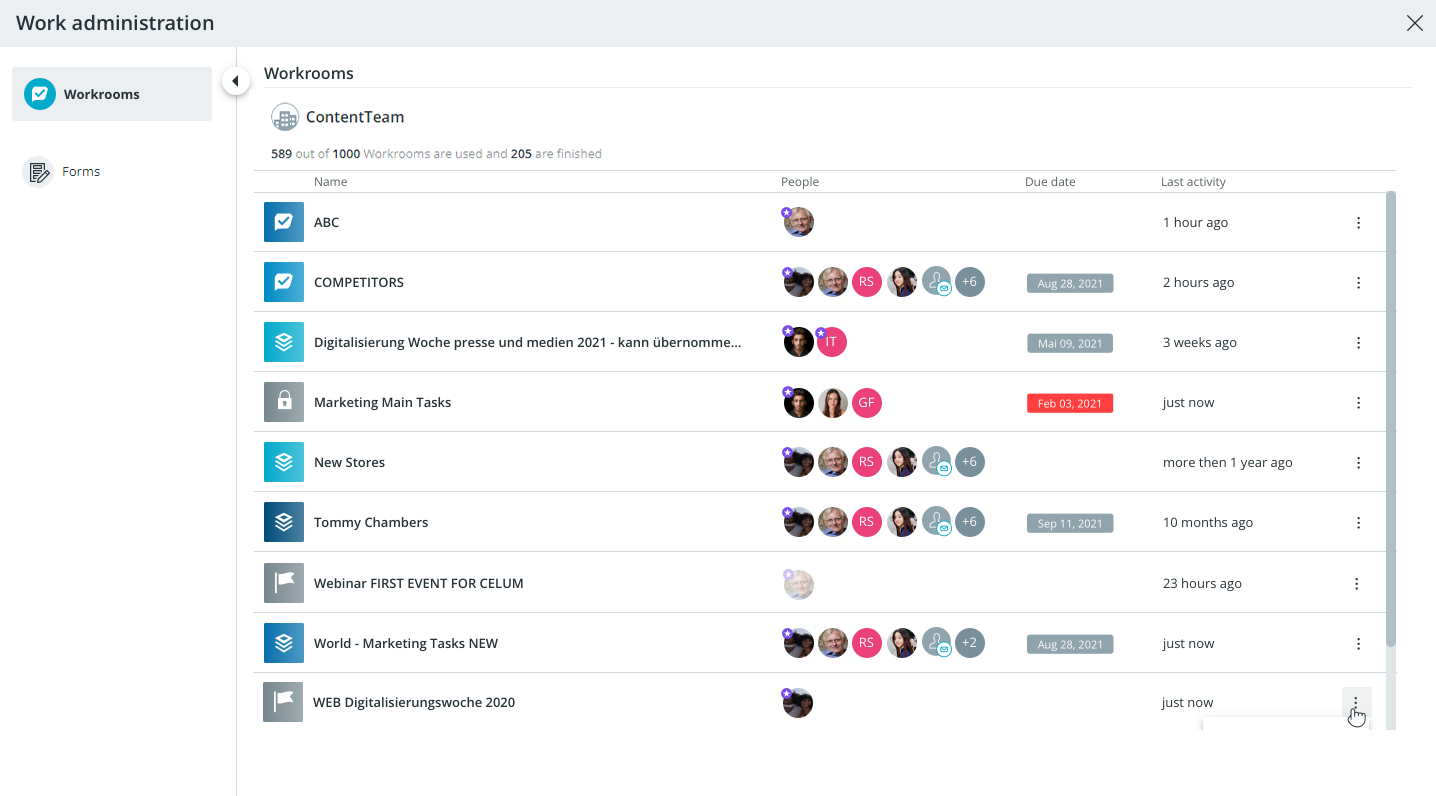
CELUM Work users who have the "Participating" privilege have the following access restrictions:
Can't see the "Workrooms" section. Therefore, they can't see or manage all Workrooms in the organisation.
Have restricted access to the "Forms" section. There, they:
Can see the "Forms overview" tab with all forms created in the organisation. However, they can only view a form, but can't perform actions such as deleting, copying, or editing.
Can't see the "Fields" tab and therefore cannot see and manage fields.