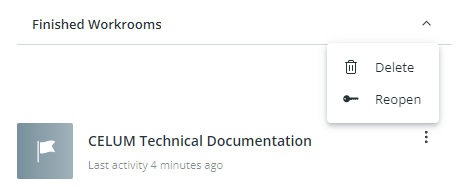Open the pop-up menu
for a finished Workroom:
Click "Delete" in the menu.
A confirmation dialog shows you the consequences of deleting a Workroom:
All data (assets, folders, tasks) associated with the Workroom get permanently removed from the CELUM Work server.
You cannot reverse the deletion.
Deleted Workrooms can't be restored. All data associated with a deleted Workroom is deleted from CELUM Work forever. The original assets in CELUM Content (if the Workroom was created in CELUM Content) remain untouched.
After you confirm, the Workroom is deleted and you can no longer see it in the Workroom list.