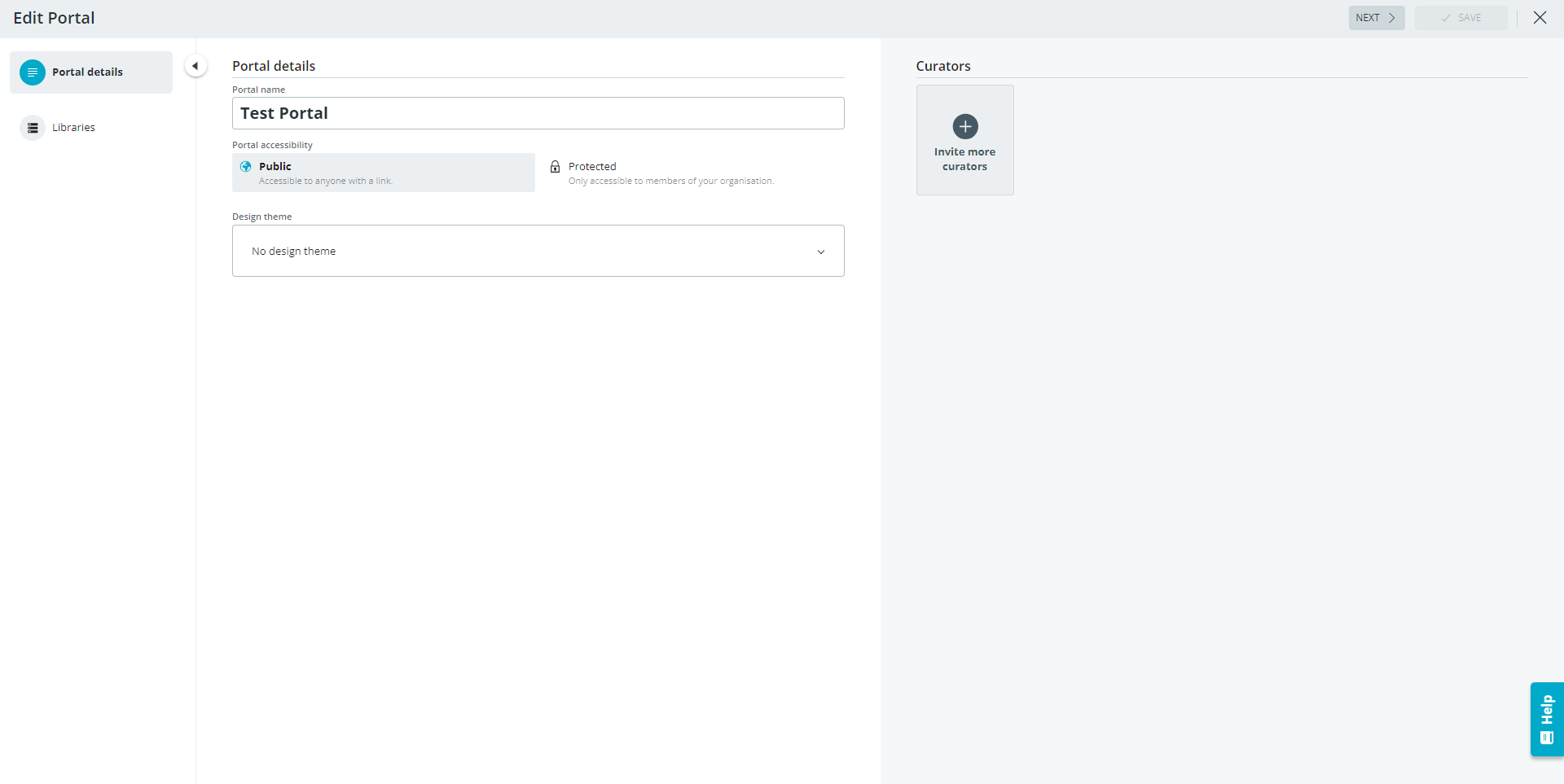
The Portal wizard enables you to edit the configuration of your active Portals:
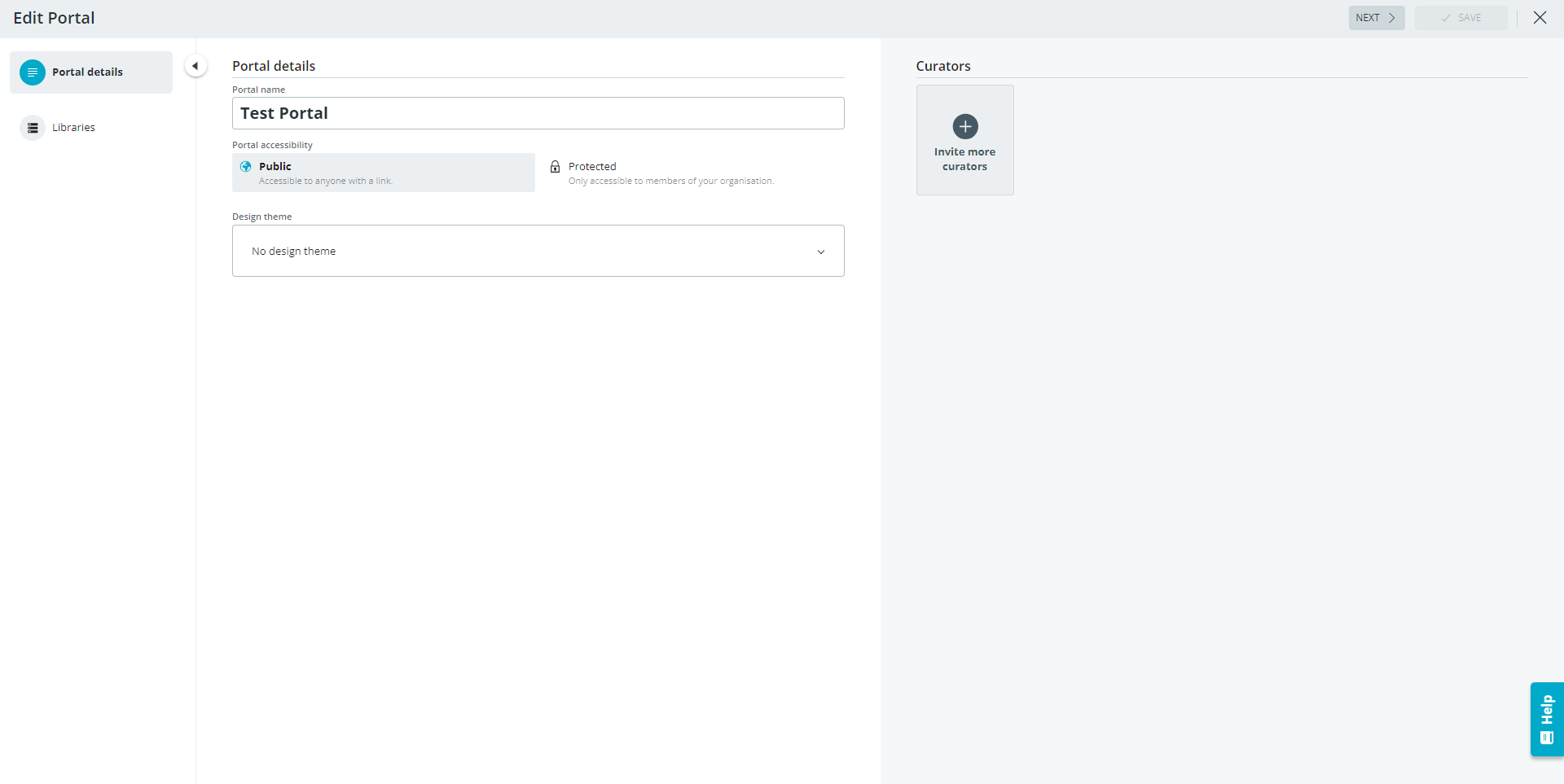
You access the Portal wizard in the following ways:
From the dashboard:
Right click the Portal tile.
Choose "Edit" from the context menu.
From the magic menu in the Portal designer:
Click on an active Portal to access the Portal designer.
Click the three-dot magic button in the upper right corner to open the magic menu.
In the magic menu, click on "Edit Portal".
Navigate between tabs
When editing a Portal, you can navigate freely between the left side tabs of the wizard by clicking on them.