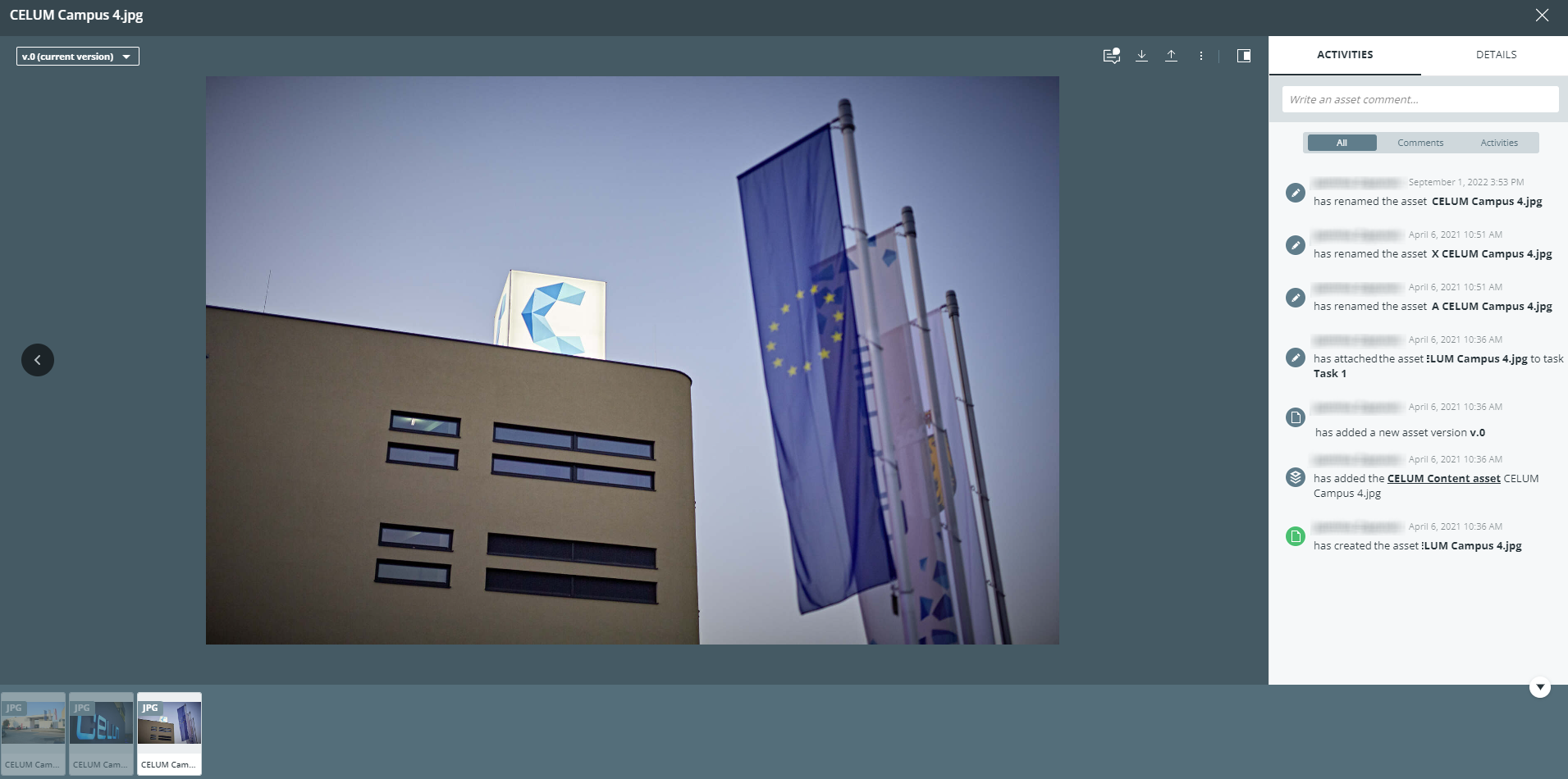View attached assets
Once you opened the task's detail
view, you will see a small preview of all attached assets. By default,
the assets are sorted by "Attachment date", but you have the
option to change the sorting order.
Select assets
To perform actions on assets (in task details
and asset explorer), you need to select them. You can select a single
or multiple assets:
To select a single asset and open the context
menu, right-click it.
To only select a single asset, hover
over its thumbnail and click on the small tick icon  .
.
To select multiple assets, enter the
selection mode by selecting one asset (click on the small tick icon
 ). Once in selection mode, select additional assets by clicking anywhere
on their thumbnail.
). Once in selection mode, select additional assets by clicking anywhere
on their thumbnail.
Open the asset detail view
To inspect each asset individually, you can click on it and open its
asset detail view. You
can also access the asset detail view by clicking on an asset in the asset
explorer.
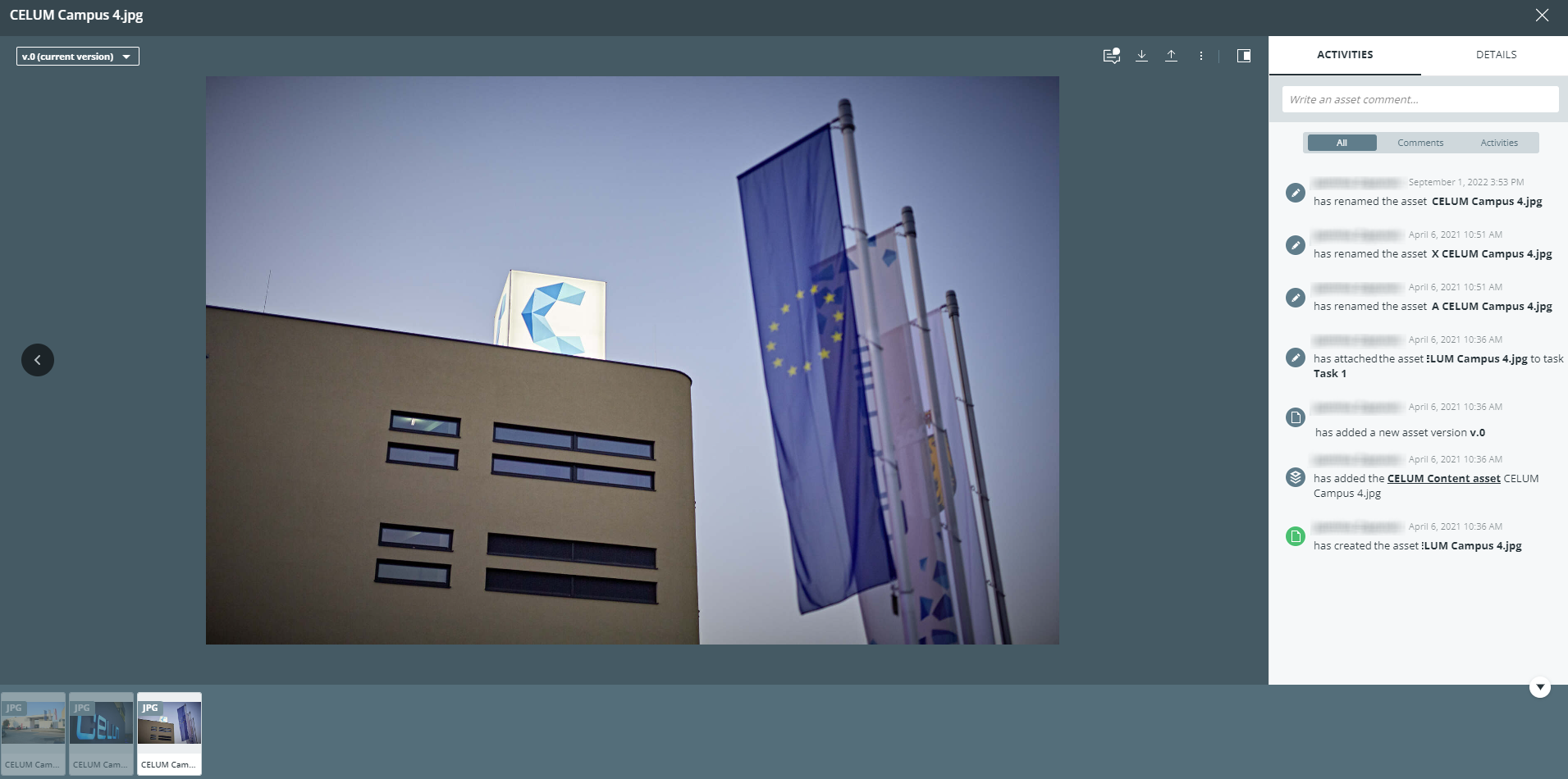
Actions on assets in task and asset detail view
You can do the following actions on assets in task and asset detail
view:
 .
. ). Once in selection mode, select additional assets by clicking anywhere
on their thumbnail.
). Once in selection mode, select additional assets by clicking anywhere
on their thumbnail.