Placeholder assets are "empty assets" that enable you to create an asset without uploading a file to CELUM Content. Such assets can already be assigned asset types and metadata and also added to a Workroom in CELUM Work while the file itself can be uploaded at a later stage.
All placeholder assets are represented by a special preview:
![]()
To create a placeholder asset:
Go to the Explore View.
Click the "Create placeholder asset" action in either
the context menu,
action area, or magic menu.
To see the action, you need the same permissions as for uploading an asset:
global upload permission
local "Add assets" permission
If you haven't selected a specific collection in advance (or have selected a non-permission-defining collection), a collection picker dialog opens.
On the right side of the dialog, choose a target collection in which you will create the placeholder asset.
Creation is only possible in permission-defining collections, therefore, you can only browse through permission-defining collection types on the left side of the dialog.
Collections can either be permission-defining, which means the permissions for assets are set on their parent collection, or non-permission-defining, which means that the parent collection has no influence on assets' permissions. See The CELUM Content permission system for more information.
Click "Create" once you have chosen a target collection.
A snackbar will appear indicating the placeholder asset is ready:
If you've chosen a collection with tolerant
metadata validation, you can finish
the creation directly in the snackbar or optionally manage
the placeholder asset's metadata in the metadata
wizard:
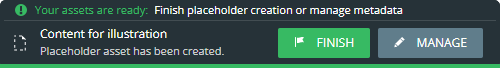
If you've chosen a collection with strict
metadata validation, you must next manage
the placeholder asset's metadata in the metadata
wizard before you can finish the creation. 
Metadata validation
Metadata validation describes the way in which the metadata of a collection and the assets within are validated. There are two types of metadata validation for collections – strict and tolerant. You can only upload assets to a strict collection if all required asset information fields are filled. The asset's metadata status doesn't matter for tolerant collections.
Once you have finished the creation process, the placeholder asset is shown in the asset list and available to other users.
When it is time to turn your placeholder asset into a regular asset (with binary file), simply upload a file as a new version for it.
Automatic creation of placeholder assets in compound objects
To save time and effort, you can also automatically create placeholder assets for all missing elements in a compound object. Simply use the "Create missing elements" action on the compound object.