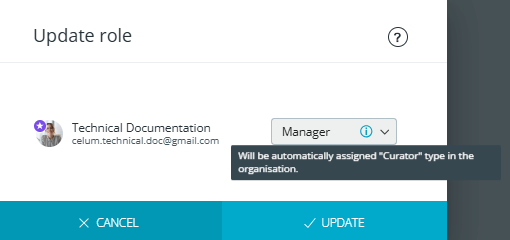
See Learn about user types and group types, Manually change a member's user type, and Permission system (user types and roles) for more information on user types and roles.
When you change or set a person's role in a Workroom, their user type may be updated to the minimum required user type automatically so they have the access they need. If this is the case, a tooltip will inform you of the user type change in the "Update role" or "Invite people" dialog next to the role.
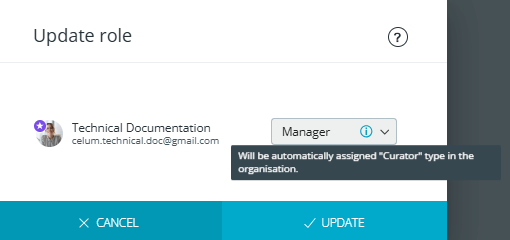
In the table below, you can see the minimum required user type for each Workroom role:
Workroom role |
Min. required user type |
| Manager (only possible to assign to approved members) | Curator |
| Contributor | Participant |
| Visitor | Participant |
Updating your own role
It is not possible to update your own role. As a manager, you can only update the role of other people.
As a Workroom manager, you can update people's roles within the Workroom. The following roles are available:
Manager
Only approved member of the organisation can be appointed as managers.
Contributor
Visitor
You can update the role of:
People that are already participating in the Workroom:
Right-click on a user avatar to open the context menu or go to the action or magic menu.
Click the "Update role" menu entry. A new dialog opens.
Click on the current role to open the menu and select a
different role.
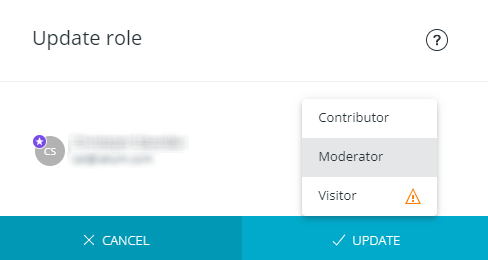
Click "Update".
New people:
Start the invitation process.
The invitation process will differ if you are only inviting people or inviting them and assigning as task and task list responsible.
In the "Invite people" dialog, click on the menu next to their e-mail and select a role.
In the dialog, click "Invite" or "Invite and assign" to finish the invitation process with assigned roles.
Get more information
See the topic "Learn more about user types and group types" in the CELUM Cloud Account section of the online help for more information about user types.