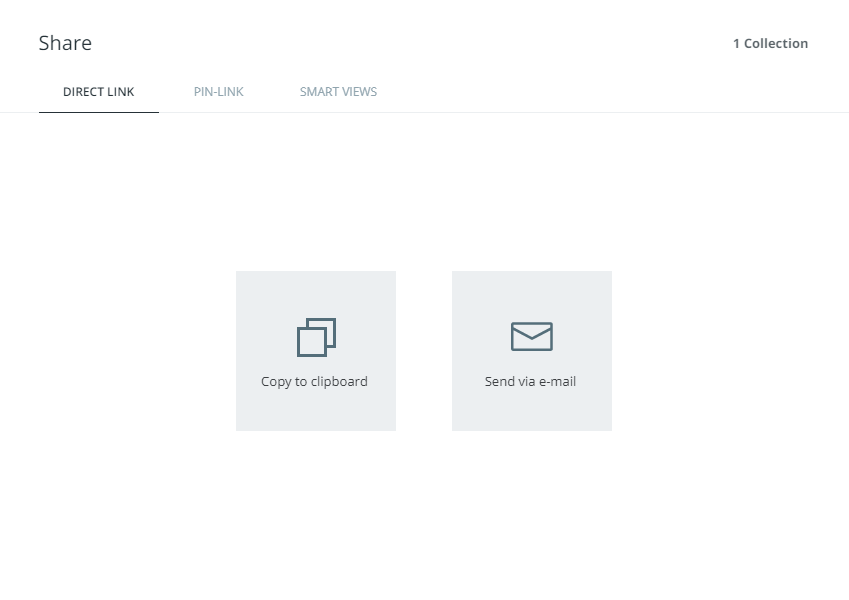
The easiest ways of sharing collections with other people is in the "Share" dialog, which you can open via the "Share" action.
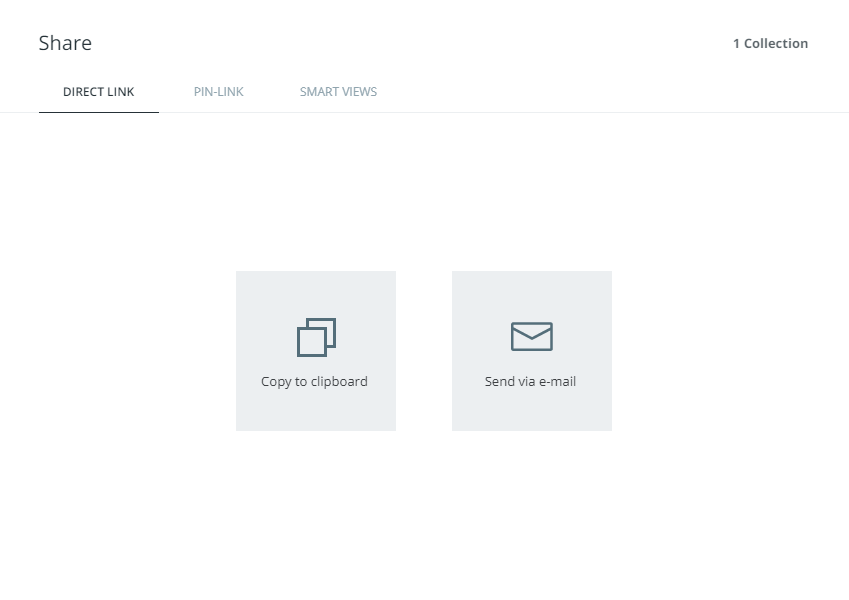
The "Share" action is available in the following places for a selected collection:
In the context menu.
In the magic menu.
In the detail view.
In the dialog, you have the following options for sharing a selected collection:
Share the collection's internal direct link. You can use direct links to share the collection with other CELUM Content users and open the shared collection in the Explore View.
If shared via detail view, the direct link opens the collection's detail view with the same tab open as when the link was shared.
Share an existing external PIN-Link for the current collection or create a new one. You can use PIN-Links to share the collection's content with people who don't have a CELUM Content user account.
Share an existing
Smart View for the current collection
or create
a new one, which makes the selected collection's content available
in a public brand portal with advanced navigation capabilities.
To see and share Smart Views, a product extension is necessary. This may incur additional licensing costs!