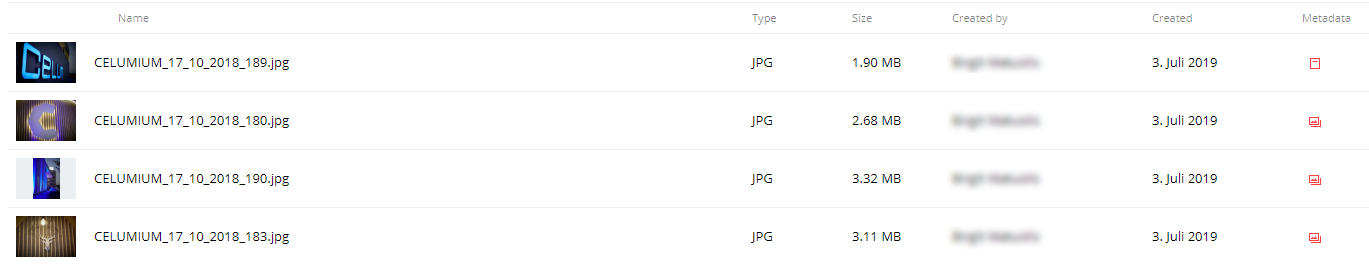
The exact default columns depend on your system's configuration. Below are just some examples.
Name
File type
File size
Created by
Created (date and time)
Modified by
Modified (date and time)
Metadata status
To view basic object information, look no further than the asset list in the Explore View or Advanced Search. In the list view, the asset list shows basic asset properties organized in columns:
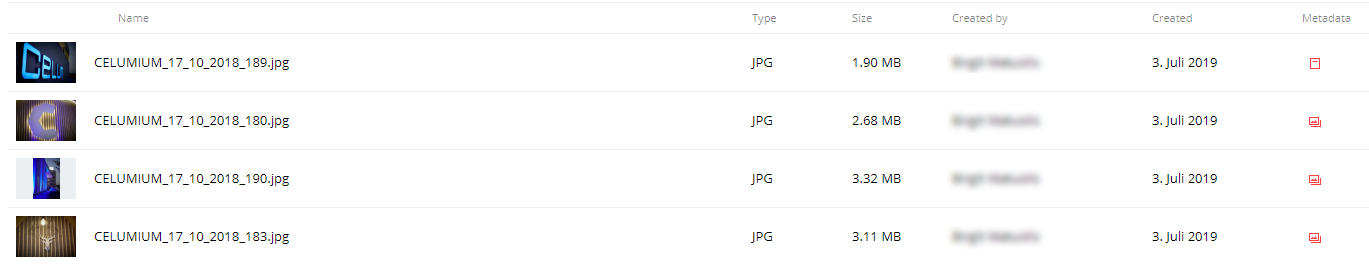
|
The exact default columns depend on your system's configuration. Below are just some examples.
|
To view more information about a selected
asset, open
the sidebar
with the ![]() button in the content bar.
The sidebar slides
in from the right side of the asset list
and shows all asset metadata in two tabs:
button in the content bar.
The sidebar slides
in from the right side of the asset list
and shows all asset metadata in two tabs:
Information: This tab shows the following basic information about the selected object:
A slightly larger preview image.
General information like ID, name, creation date and time, asset type, and asset size.
All permission-defining collections that the selected asset is linked to under "Locations".
If the asset is an element in a compound object, then the object's compound status is shown in a coloured bullet:
![]() Evaluating - The status of the compound object is currently being evaluated.
Evaluating - The status of the compound object is currently being evaluated.
![]() Complete - All rules of the compound type are satisfied, assets for all
required elements are present.
Complete - All rules of the compound type are satisfied, assets for all
required elements are present.
![]() In progress - All rules of the compound type are satisfied, but assets
for all required elements are not yet present.
In progress - All rules of the compound type are satisfied, but assets
for all required elements are not yet present.
![]() Error - The rules of the compound type are not satisfied. For example,
the collection contains child-collections even though the compound type
does not allow them.
Error - The rules of the compound type are not satisfied. For example,
the collection contains child-collections even though the compound type
does not allow them.
If you move your mouse over the status bullet, you will see a short summary of the compound status. To view a more detailed list of status messages, a new action on both compound objects and their elements is available. See the "View details about the compound status" section below.
All non-permission-defining collections that the selected asset is linked to under "Tags & Links".
All Workrooms that the selected asset was added to under "Added to Workrooms".
If you are not a part of the Workroom(s) in question, you won't see the Workrooms.
Existing PIN-Codes.
Metadata: This tab shows all available information fields for the asset. The fields are organized and collected in various information categories, depending on your system configuration.
You may not see all available fields in read mode, as empty fields may be hidden via the "Show all fields/Show only fields with values" setting.
You can find more information about this setting in the "View all asset information" article.