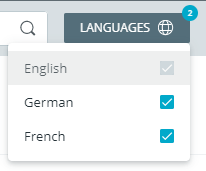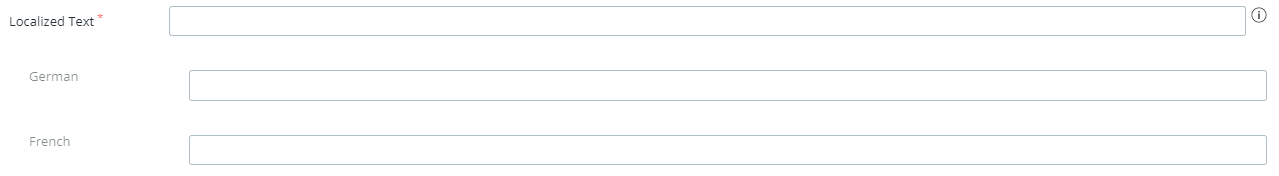Select a collection in the tree.
Click the "Open detail view" action in the action
area, magic menu or context menu:
![]()
The detail view opens:
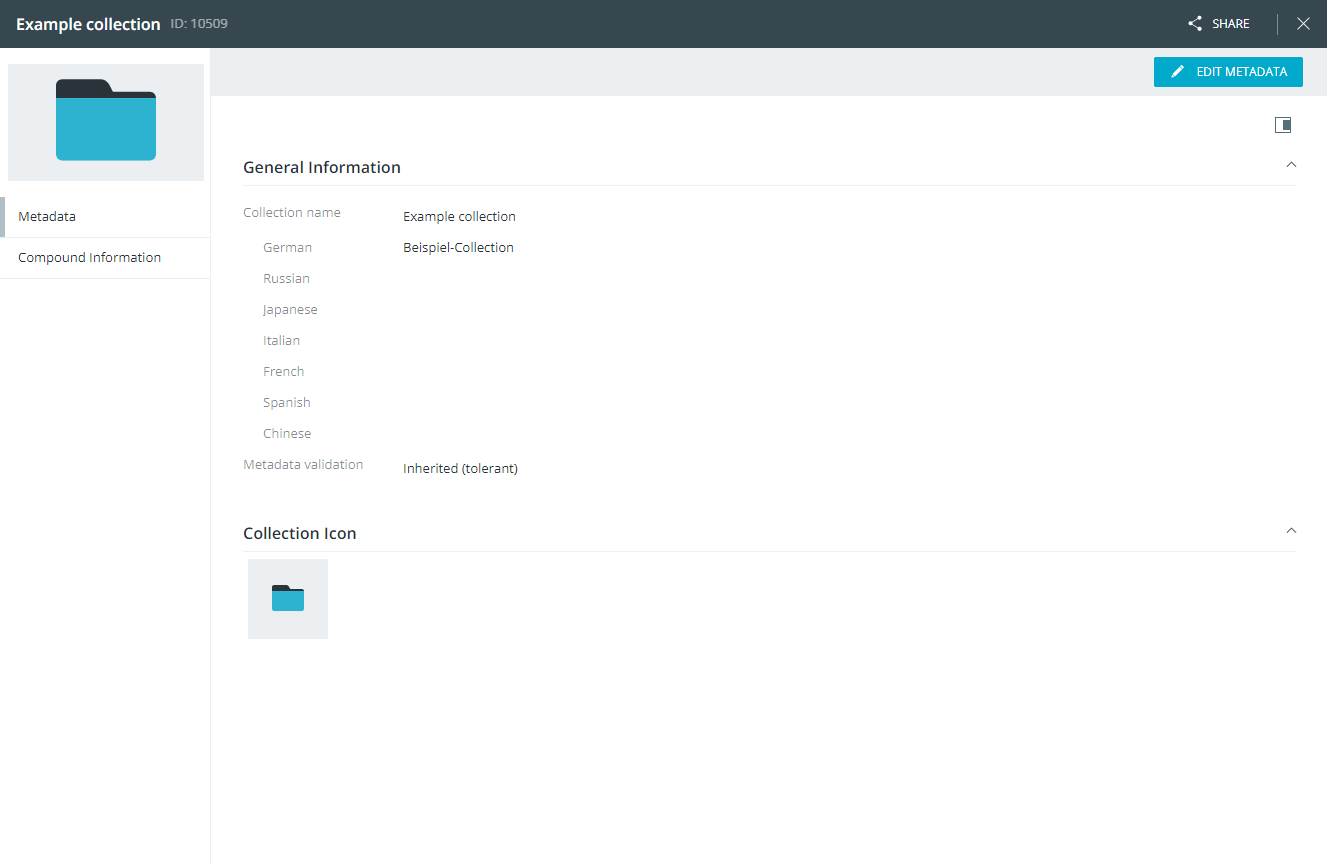
Switch to the "Metadata" tab in the navigation bar of the detail view.
The collection's metadata is displayed in the content area.
You may not see all available fields in read mode, as empty fields may be hidden via the "Show all fields/Show only fields with values" setting.Once you enter edit mode, you will see all fields.
You can find more information about this setting in the "View collection information" article.
Click "Edit metadata" in the content bar. The information fields in the content area become editable.
Edit the field values. If any important editor information is
available for a field, a small information icon ![]() on the right side of the content area
indicates this and shows you a tool-tip when you move your mouse over
it.
on the right side of the content area
indicates this and shows you a tool-tip when you move your mouse over
it.
Save the changes with the "Save" button in the header bar.