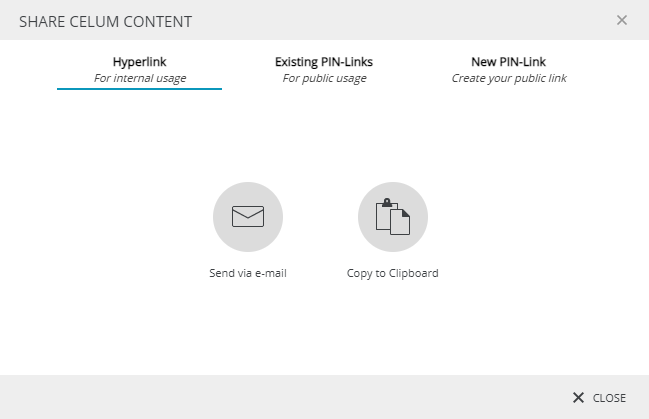
The easiest ways of sharing nodes with other people is in the "Share" dialog:
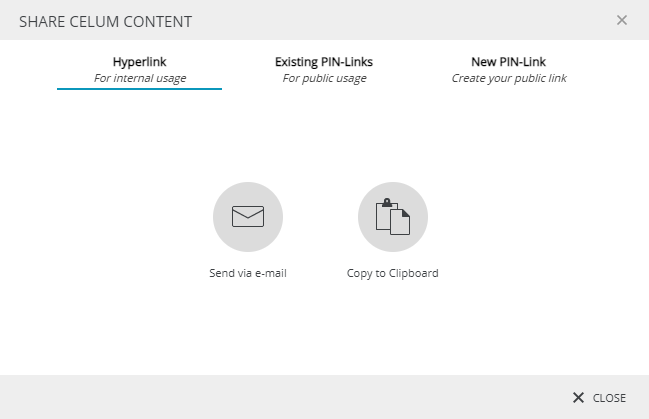
To open the "Share" dialog, click the "Share" action in the context menu for a selected node. In the dialog, you have the following options for sharing your selected content:
Share the content's internal hyperlink. You can use hyperlinks to share content with other CELUM Content users.
Share an existing external PIN-Link for the current content or create a new one. You can use PIN-Links to share content with people who don't have a CELUM Content user account.
Alternatively, you can share a whole node structure and its assets with the "Smart Views" product extension. A Smart View makes the selected content available in a public brand portal with advanced navigation capabilities.
To see and share Smart Views, a product extension is necessary. This may incur additional licensing costs!