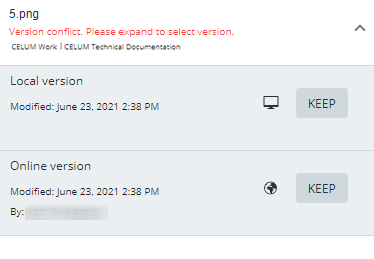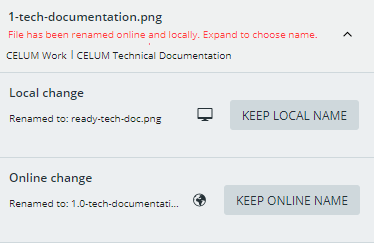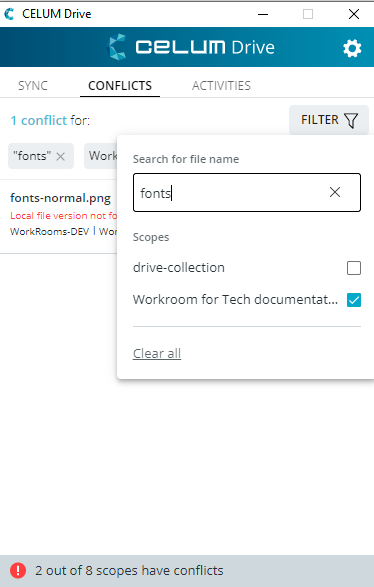Go to the "Conflicts" tab
by clicking on the tab to see conflicted assets in all scopes or
by clicking on the "Solve conflict" icon
 next to a scope to see conflicted assets
in the selected scope.
next to a scope to see conflicted assets
in the selected scope.
The "Conflicts" tab opens with a list of all conflicted assets or the ones in the selected scope.
Click on conflict to expand it and see available actions. The actions will depend on the conflict type.
Once you have selected an action, the conflict is resolved successfully if it gets removed from the conflicts list and a "Conflict solved successfully" snackbar appears.
It may happen that resolving a conflict is unsuccessful. Depending on the conflict and the issue, an error message will be displayed, a new conflict created, or the system will re-try to resolve the conflict.