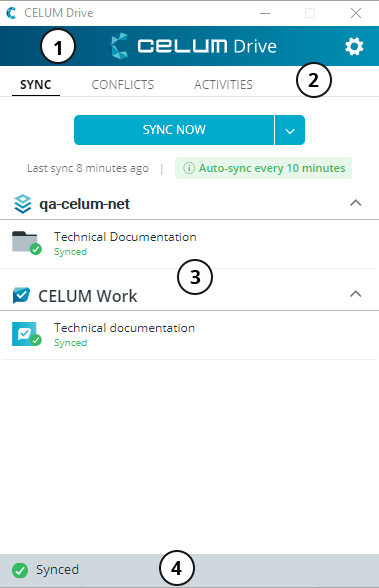Title bar: Contains the app menu
 for CELUM Drive. Here, you
can, for example, edit your
settings or log out of the app.
for CELUM Drive. Here, you
can, for example, edit your
settings or log out of the app.Navigation bar: Contains different tabs for different aspects of CELUM Drive:
Sync: If you are connected to at least one repository, this tab shows you all scopes which you are synchronising to your file system as well as the sync state of the scopes and chosen sync settings.
Conflicts: If there are any conflicts detected between the state of the assets on your local file system and in CELUM Content or CELUM Work repository, you can resolve them in this tab.
Activities: Shows you a list of synchronisation activities, for example if assets are uploaded or downloaded.
Content area: Shows the content for the currently active tab.
Footer: Shows the status of subscribed scopes.
Not in sync
Syncing
Synced
Conflicts detected