In task details, navigate to the "Links" section. By default, this section is expanded.
Click on the "Add link" ![]() icon.
A dependency menu opens.
icon.
A dependency menu opens.
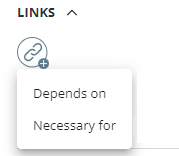
In the menu, you can select the dependency type based on the relationship you want to create:
You can link up to 50 tasks for each dependency type.
Depends on. Search for a task that needs to be completed before this task.
Necessary for. Search for a task that will get completed after this task.
Click on the dependency type to select it. A search field opens.
In the search field, type in a task name. In the results drop-down, click on the task to select it.
The task is linked and the dependency relationship is shown on both tasks. The task is shown in either "Depends on" or "Necessary for" group for easier overview. Newly linked tasks are shown at the top of the group.