To view all available metadata about a selected node, the detail view is the
right tool. Simply expand the detail view
with the "Show Detail View" button in the active menu: ![]()
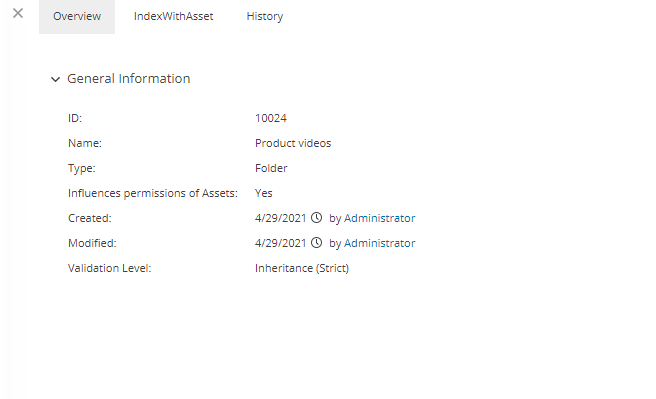
The detail view opens from the right side of the application and has a resizable width. It contains the following tabs which show different node information:
Overview: This tab shows the same information as the sidebar.
<Metadata tab name>: For each additional metadata configured on the current node's type, there is a dedicated tab in the detail view. It shows the information field values in this tab. If there are localized fields available, you can change the value language for these fields.
History: This tab shows you an asset's modification history if you are a super-administrator. You can see which metadata of the asset was changed, when, and by whom. See View node modification history for a breakdown of this tab.