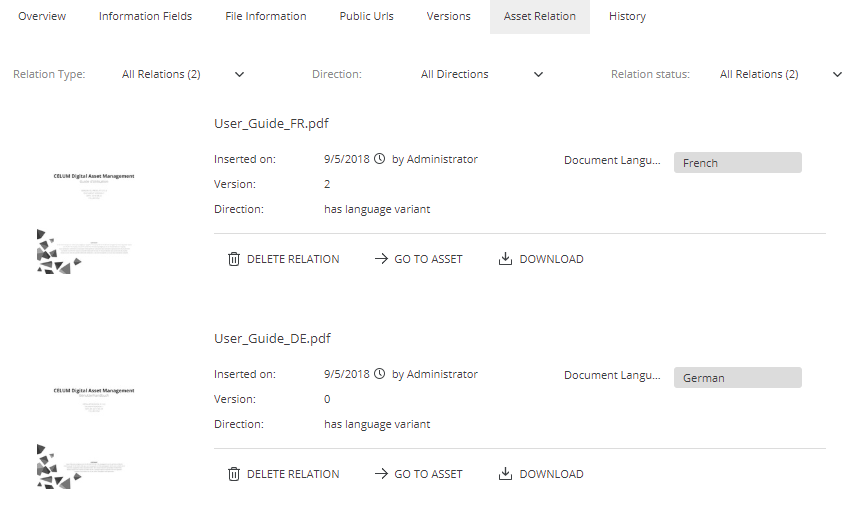
Asset relations are used to link similar or otherwise related assets to one another. You can view a selected asset's relations in the "Asset Relation" detail view tab:
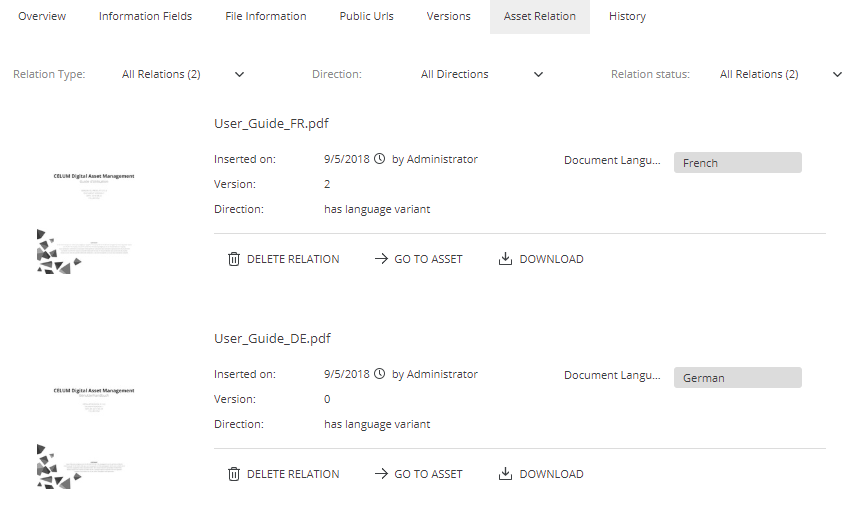
For each related asset, a preview image is displayed on the left side of the tab. In the middle section of the tab, information about each relation is shown. This includes the creation date for the relation and who created it, which version of the related asset the relation was established with, and the direction of the
The above screenshot shows existing relations for the currently selected asset "User_Guide_EN.pdf". The relations in this case read as follows:
User_Guide_EN.pdf has (the) language variant "User_Guide_DE.pdf" with the content language "German".
User_Guide_EN.pdf has (the) language variant "User_Guide_FR.pdf" with the content language "French".
To learn how to establish such relations yourself, see Manage asset relations.