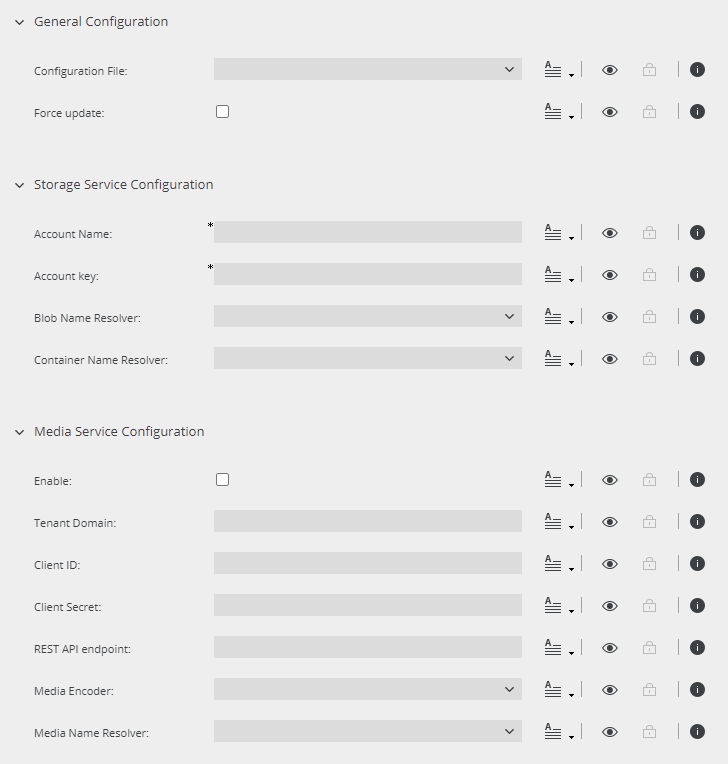
This article contains an overview of the different stage handler settings for an MS Azure stage handler:
The section "General" is available for every stage and therefore excluded from the screenshot. It contains fields for the Name and Trigger mechanism of the stage handler, as well as the "Scope", which determines which assets will be published. With the "Recursive" checkbox, you can ensure that assets from sub-nodes of the chosen "Scope" node will also be published.
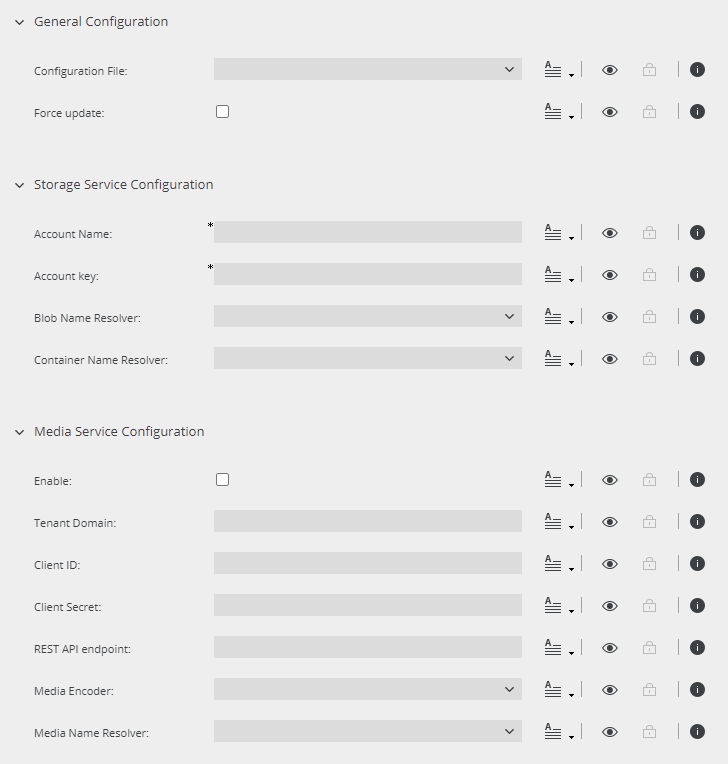
In order for the stage handler configuration to be successful, the "backstage-azure" product extension must be correctly installed and configured on your system.
You can find the installation instructions for the Azure Connector in the Customer Knowledge Base.