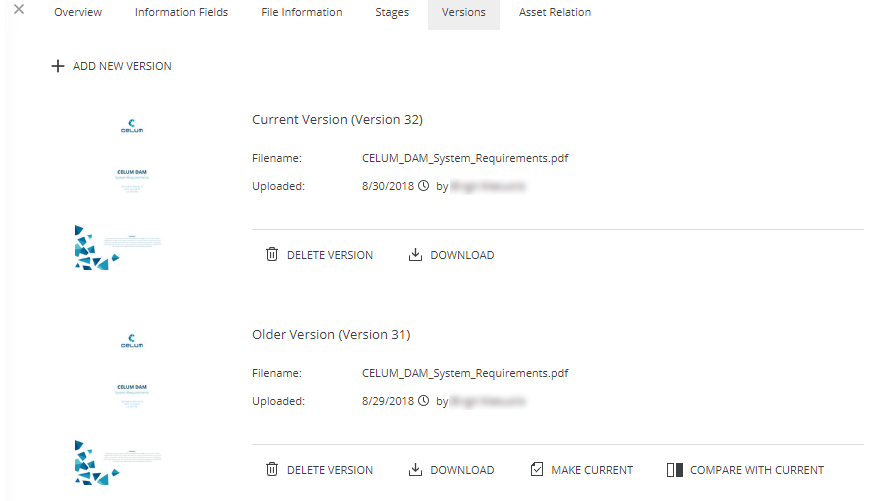
New versions for particular assets can be created in a multitude of indirect ways, for example when you edit the content of text assets, or when a person adds a new version from CELUM Work.
However, you can only directly manage asset versions within the "Versions" tab in the asset detail view:
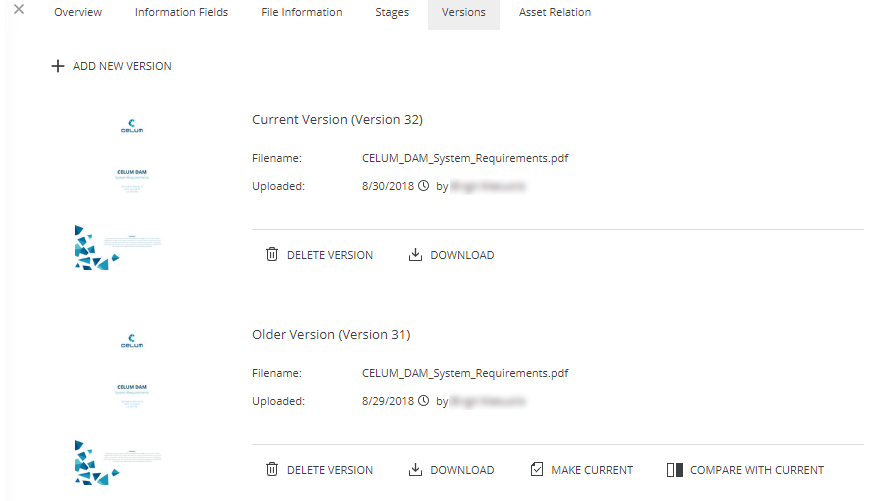
You need to have the local permission to manage asset versions on the currently selected node in order to add or remove asset versions and view the whole version history. Without this local permission, you can only see the current version and cannot manage versions.