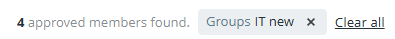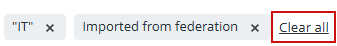Click on the "Filter" button  .
.
A pop-up menu opens.
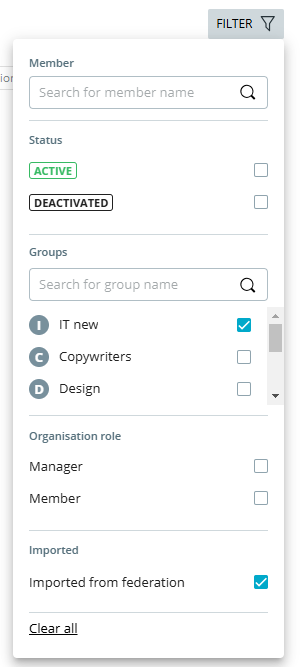
In the menu, you can:
Search by name or e-mail by typing it in the search field.
Filter by status, group membership, role (only for Approved members), and import status (only for Approved members).
The chosen filters are automatically applied and are displayed
as chips. The filter returns results only for the current tab of the
"Members" page
("Approved members"
or "Requests").